Founding Member Seals
Instructions for Webmasters
Select from any of the 5 available sizes below and follow the steps below to add the BILN Member Seal to your firm's website:

100x100px

125x125px

150x150px

175x175px

200x200px
- Please select an appropriate location on the home page of your website to add the image link. If you wish, you can add the image link to all pages of your website.
- Please select the image size that best fits the desired location on your website. The image sizes in pixels are included in the filenames.
- Right-click on the desired image above and save a copy to your local drive.
- Upload the image to the appropriate location in your website file system.
- Use the following code to display the BILN "Founding Member" logo on your website: <a href="https://www.birthinjurylawyernetwork.com" target="_blank"><img src="<IMAGE PATH>/<FILENAME>"
alt="Birth Injury Lawyer Network - Founding Member" title="Birth Injury Lawyer Network - Founding Member" /></a>Please replace <IMAGE PATH> above with the folder location where you uploaded the image. For example, if you uploaded the image to the /images folder of your website www.yourwebsite.com, you would replace <IMAGE PATH> with "http://www.yourwebsite.com/images" Then replace "<FILENAME>" with the filename of the image that you selected and uploaded, for example "BILN-Founding-Member-100.png".
Find an Experienced Birth Injury Attorney in your Local Community
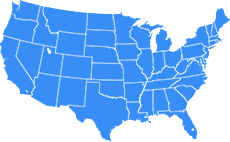 Find A Lawyer in Columbus, OH
Find A Lawyer in Ohio
Find A Lawyer in Any State
Find A Lawyer in Columbus, OH
Find A Lawyer in Ohio
Find A Lawyer in Any State